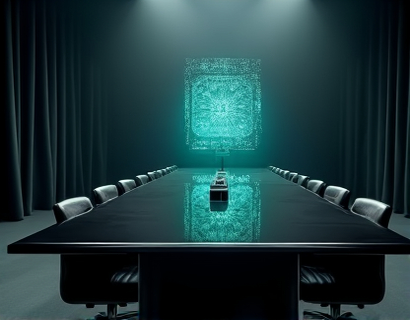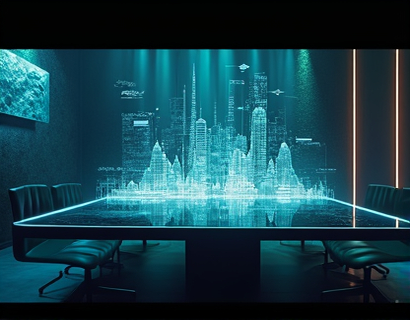Transform Your Business with Advanced Business Intelligence Dashboards
In today's fast-paced business environment, the ability to make informed decisions quickly and efficiently is crucial for success. Advanced business intelligence (BI) dashboards are revolutionizing the way organizations operate by transforming raw data into actionable insights. These powerful tools streamline decision-making processes, enhance operational efficiency, and unlock the full potential of your data, driving strategic growth and competitive advantage.
Understanding Business Intelligence Dashboards
Business intelligence dashboards are centralized platforms that aggregate data from various sources into a single, user-friendly interface. These dashboards use advanced visualization techniques to present complex data in an easily digestible format, allowing business users to quickly identify trends, patterns, and anomalies. By providing real-time insights, BI dashboards enable organizations to respond swiftly to market changes and capitalize on new opportunities.
Key Benefits of Advanced BI Dashboards
The implementation of advanced BI dashboards offers numerous benefits that can significantly impact business performance:
- Enhanced Decision-Making: With access to real-time, accurate data, decision-makers can make informed choices based on current conditions rather than relying on outdated information.
- Increased Efficiency:
- Improved Operational Visibility:
- Data-Driven Culture:
Automated data collection and analysis reduce manual effort, freeing up valuable time for more strategic tasks.
BI dashboards provide a comprehensive view of business operations, helping identify bottlenecks and areas for improvement.
By fostering a culture that relies on data for decision-making, organizations can achieve more consistent and reliable outcomes.
Components of a Robust BI Dashboard
A well-designed BI dashboard consists of several key components that work together to deliver actionable insights:
1. Data Sources Integration
Integrating data from multiple sources such as databases, cloud services, and external APIs ensures a comprehensive view of business operations. This integration allows for a unified analysis across different departments and functions.
2. Advanced Visualization Tools
Utilizing advanced visualization tools like charts, graphs, heat maps, and interactive maps helps in presenting data in a way that is both intuitive and informative. These tools cater to different user preferences and analytical needs, making the dashboard accessible to a broader audience.
3. Real-Time Data Updates
Real-time data updates are crucial for maintaining the relevance and accuracy of insights. This feature ensures that users always have access to the most current information, enabling timely decision-making.
4. Customizable Dashboards
Customization allows users to tailor the dashboard to their specific needs and roles. Users can select the metrics and KPIs that are most relevant to their responsibilities, ensuring the dashboard remains a valuable tool for each individual.
5. Alerts and Notifications
Automated alerts and notifications for critical events or thresholds help in proactive management. These alerts can trigger actions or inform stakeholders, ensuring that issues are addressed promptly.
Implementing Advanced BI Dashboards
Implementing an advanced BI dashboard involves several steps to ensure a smooth and effective rollout:
1. Define Objectives and Requirements
The first step is to clearly define the goals and requirements of the BI dashboard. This involves identifying key stakeholders, understanding their needs, and determining the specific insights required for decision-making.
2. Data Assessment and Preparation
Assessing existing data infrastructure and preparing the data for integration is crucial. This may involve cleaning, normalizing, and consolidating data from various sources to ensure quality and consistency.
3. Selection of BI Tools and Technologies
Choosing the right BI tools and technologies is essential for meeting the defined objectives. Consider factors such as scalability, ease of use, and integration capabilities when selecting a BI platform.
4. Design and Development
The design phase involves creating a user-friendly interface that effectively communicates insights. Development focuses on building the dashboard, integrating data sources, and implementing advanced visualization features.
5. Testing and Training
Thorough testing ensures the dashboard functions as intended and provides accurate insights. Training sessions for users help them understand how to effectively use the dashboard and interpret the data presented.
6. Deployment and Monitoring
Deploying the BI dashboard and continuously monitoring its performance is vital. Regular updates and improvements based on user feedback and changing business needs ensure the dashboard remains a valuable asset.
Case Studies: Successful BI Dashboard Implementations
Several organizations have successfully implemented advanced BI dashboards, achieving significant improvements in various aspects of their operations:
Case Study 1: Retail Company
A major retail company implemented a BI dashboard to gain insights into sales trends, customer behavior, and inventory levels. The dashboard integrated data from point-of-sale systems, e-commerce platforms, and supply chain management tools. As a result, the company achieved:
- 15% increase in sales due to better inventory management
- 20% reduction in operational costs through optimized supply chain processes
- Improved customer satisfaction due to personalized marketing and targeted promotions
Case Study 2: Financial Institution
A leading financial institution deployed a BI dashboard to monitor market trends, assess risk, and manage portfolios. The dashboard aggregated data from various financial sources and provided real-time analytics. The institution benefited from:
- 10% improvement in risk assessment accuracy
- 30% faster response to market changes
- Enhanced compliance and regulatory reporting
Challenges and Best Practices
While the benefits of advanced BI dashboards are clear, organizations may face certain challenges during implementation:
Common Challenges
- Data Quality Issues:
- User Adoption:
- Integration Complexity:
Inaccurate or incomplete data can lead to flawed insights. Ensuring high data quality through rigorous data governance is essential.
Encouraging users to adopt the new tool requires effective training and demonstrating the value it brings to their roles.
Integrating data from diverse sources can be complex. A well-planned integration strategy and the use of middleware can help overcome these challenges.
Best Practices
To maximize the effectiveness of BI dashboards, consider the following best practices:
- Start Small:
- Focus on Key Metrics:
- Ensure Accessibility:
- Continuously Improve:
Begin with a pilot project to demonstrate value and build support before a full-scale rollout.
Identify and prioritize the most critical metrics that drive business outcomes.
Make the dashboard accessible to relevant users across the organization, considering different levels of access and permissions.
Regularly update the dashboard based on user feedback and evolving business needs to maintain its relevance and utility.
Conclusion
Advanced business intelligence dashboards are powerful tools that can transform the way organizations operate. By turning data into actionable insights, these dashboards streamline decision-making, enhance operational efficiency, and drive strategic growth. While implementation requires careful planning and execution, the benefits far outweigh the challenges. Embracing BI dashboards can position your business for long-term success in an increasingly data-driven world.